by
Jen Novotny
| Jan 13, 2017
First National Bank’s personal online banking tool will undergo a software upgrade on Tuesday, January 24th that will change the appearance of online banking.
The redesigned user interface improves usability and responsiveness, including faster load times and a responsive design that helps ensure all data clearly appears on all devices without horizontal scrolling. The overall features and functionality of online banking remain the same, however, items may be located in a different spot from where you are accustomed.
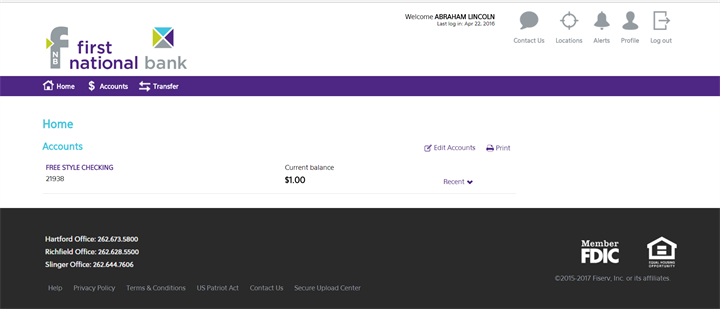
Starting on January 24, you will enter both your username and password on the main www.fnb-hartford.com home page.
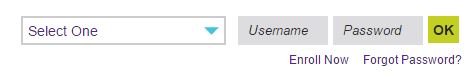
In addition, the first time you login to personal online banking after the upgrade, you will be required to answer your security question. You also will need to re-register your device if you would like to avoid answering security questions at every login. FNB ez Business Banking will not be affected.
If you need any assistance after the upgrade, please do not hesitate to contact Deposit Operations at 262-670-3878 or via our secure contact form.